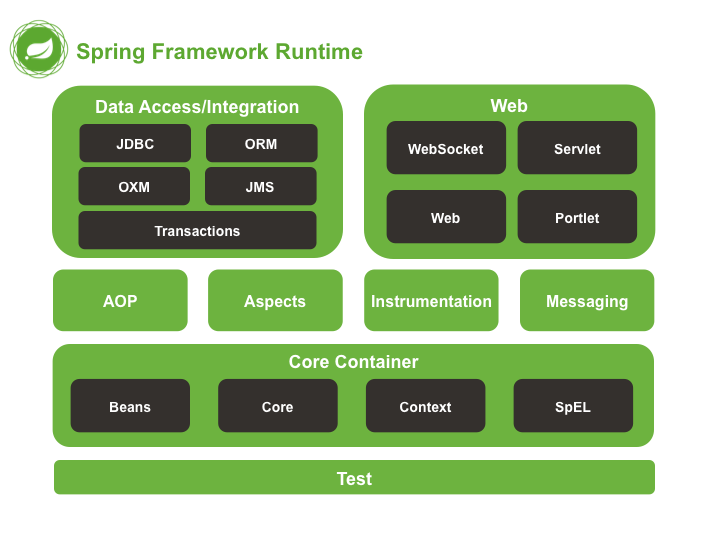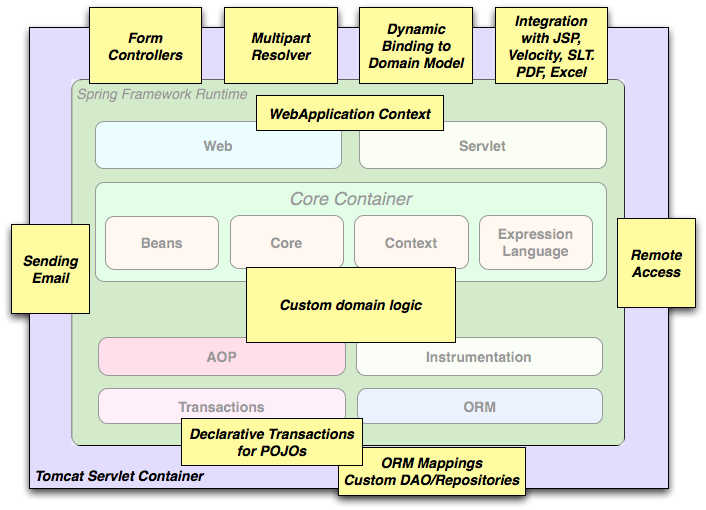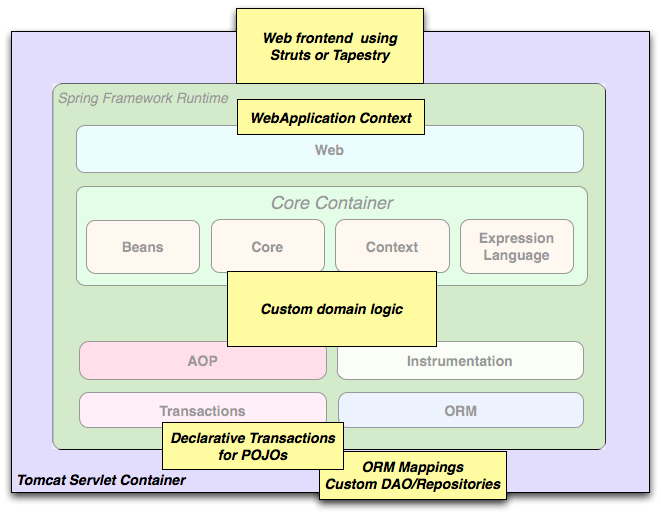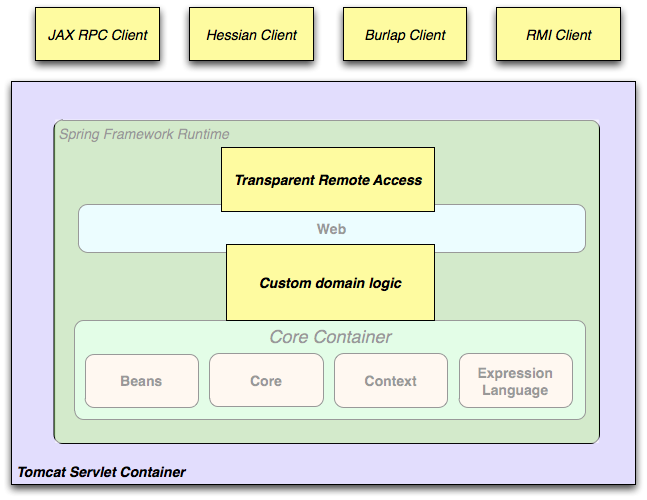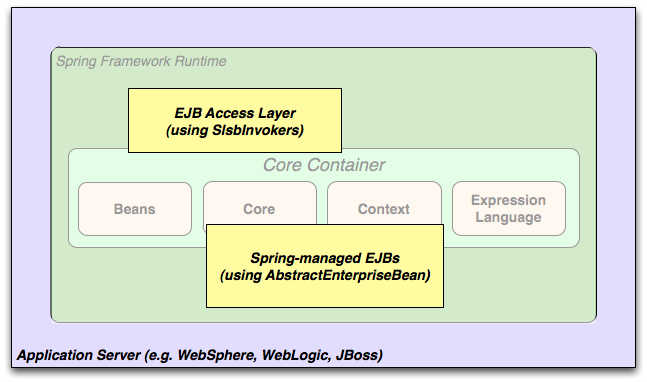Spring框架是一个基于Java的框架平台,并且为实现Java应用程序提供了全面的基础架构支持。 你可以专注于你的应用,让Spring来帮助你处理基础架构的问题。
Spring使你能够用"plain old Java objects" (POJOs,简单普通的Java对象)来构建应用,并且将企业服务 用POJO来实现。你可以在Java SE编程模型、全部或者部分的Java EE编程模型中应用它。
作为一个应用开发者,以下例子告诉你如何使用Spring平台的优点:
- 创建一个Java方法,无需关注事务API就执行数据库事务。
- 创建一个本地Java方法,无需关注remote API从而进行远程操作。
- 创建一个本地Java方法,无需关注JMX API就能实现管理操作。
- 创建一个本地Java方法,无需关注JMS API就能实现消息处理。
Java应用 — 运行着小到各种受限的小程序,大到n层结构的服务器端企业级应用 — 包含着相互协作的对象,从而创建正确的应用。 因此,程序里的对象彼此之间相互依赖。
尽管Java平台提供的很多功能性的应用程序,但是他缺少将这些基础组件组织成一个整体的方法,最终把这些整合工作交给了架构师或是开发者。 你可以使用设计模式,例如工厂,抽象工厂,建造者,装饰和服务定位来将这些不同的类和示例对象组合起来,从而构建一个应用。 但是,这些模式仅仅只是:一个被给予名字的最佳实践,说明了该模式做什么,怎样应用,解决了什么问题等等。 模式是形式化的,你必须在你的应用中去实现它。
Spring中的控制反转 (IoC)部分解决了这个问题,通过提供一种有效的方式将各个分开的组件组合成一个完全可供使用的应用。 Spring框架用函数化的形式实现了形式化的设计模式,这样你就可以在你的应用中继承它们。 很多组织个机构正在使用Spring框架来设计健壮的,便于维护的应用。
Spring框架的各个特性被组织成20个模块。这些模块被分组成Core Container(核心容器), Data Access/Integration(数据访问/集成), Web(网络端), AOP (Aspect Oriented Programming,切面编程), Instrumentation, Messaging(消息),和Test(测试), 以下图片显示的就是Spring的各个模块:
接下来的章节列出了每个特性的可用模块,同时也说明了组件名称和涵盖的主题。 组件名称和在 Dependency Management tools 中使用的 artifact IDs 相互关联。
核心容器 包含了 spring-core,
spring-beans, spring-context, and spring-expression (Spring表达式语言)
四个模块。
spring-core和spring-beans模块提供了整个框架最基础的部分,
包括了IoC(控制反转)和Dependency Injection(依赖注入)特性。
BeanFactory实现了工厂模式。 它让你不必再去计划实现单例模式,并且能让你将各个Bean配置和依赖声明从你的实际的程序逻辑中分离开来。
Context (spring-context)模块建立在Core and Beans模块提供的基础之上: 它提供了框架式访问对象的方式,类似于JNDI注册。
Context模块从Beans模块中继承了它的特性并且为国际化(例如使用资源包), 事件传播, 资源加载和创建上下文,例如Servlet容器。
Context模块也支持Java EE特性,例如EJB, JMX,和基础远程.
ApplicationContext接口是Context模块的焦点所在.
spring-expression模块提供了一种强大的用于在运行时查询操作对象的表达式语言。他是对于在JSP2.1规范中所声明的unified expression语言(统一表达式语言)的扩展。
这种语言支持对属性值, 属性参数, 方法调用, 获得数组内容, 收集器和索引,
算术和逻辑运算, 变量命名和从Spring IoC容器中根据名称获得对象。它也为列表映射和选择提供了支持,就像常见的列表操作一样。
spring-aop模块提供了AOP(联盟编程)
面向切面的编程实现,允许你定义,例如,
将拦截器方法和切入点的代码完全分离开来。 利用源码中的元数据, 你可以将行为信息加入到你的代码中, 一定程度上类似于.NET属性。
分离的spring-aspects模块集成了AspectJ。
spring-instrument模块提供了类instrumentation支持和使用在某些应用服务器上的类加载器实现。
Spring 4框架包含了spring-messaging模块,包含了
Spring Integration项目的高度抽象,比如Message, MessageChannel, MessageHandler和其他元素,共同作为基石来服务于一个基于Message的应用。
这个模块同时包含了一系列用来将messages映射到方法的注解,类似于Spring MVC中基于编程的注解。
The Data Access/Integration layer consists of the JDBC, ORM, OXM, JMS, and Transaction modules.
The spring-jdbc module provides a JDBC-abstraction layer that
removes the need to do tedious JDBC coding and parsing of database-vendor specific error
codes.
The spring-tx module supports programmatic and declarative transaction
management for classes that implement special interfaces and for all your POJOs (Plain
Old Java Objects).
The spring-orm module provides integration layers for popular
object-relational mapping APIs, including JPA,
JDO, and Hibernate. Using the spring-orm module you can
use all of these O/R-mapping frameworks in combination with all of the other features
Spring offers, such as the simple declarative transaction management feature mentioned
previously.
The spring-oxm module provides an abstraction layer that supports Object/XML
mapping implementations such as JAXB, Castor, XMLBeans, JiBX and XStream.
The spring-jms module (Java Messaging Service) contains features for producing and
consuming messages. Since Spring Framework 4.1, it provides integration with the
spring-messaging module.
The Web layer consists of the spring-web, spring-webmvc, spring-websocket, and
spring-webmvc-portlet modules.
The spring-web module provides basic web-oriented integration features such as
multipart file upload functionality and the initialization of the IoC container using
Servlet listeners and a web-oriented application context. It also contains the
web-related parts of Spring’s remoting support.
The spring-webmvc module (also known as the Web-Servlet module) contains Spring’s
model-view-controller (MVC) implementation for web applications.
Spring’s MVC framework provides a clean separation between domain model code and web
forms and integrates with all of the other features of the Spring Framework.
The spring-webmvc-portlet module (also known as the Web-Portlet module) provides
the MVC implementation to be used in a Portlet environment and mirrors the functionality
of the spring-webmvc module.
The spring-test module supports the unit testing and
integration testing of Spring components with JUnit or TestNG. It
provides consistent loading of Spring
ApplicationContexts and caching of those
contexts. It also provides mock objects that you can use to test your
code in isolation.
The building blocks described previously make Spring a logical choice in many scenarios, from applets to full-fledged enterprise applications that use Spring’s transaction management functionality and web framework integration.
Spring’s declarative transaction management features make
the web application fully transactional, just as it would be if you used EJB
container-managed transactions. All your custom business logic can be implemented with
simple POJOs and managed by Spring’s IoC container. Additional services include support
for sending email and validation that is independent of the web layer, which lets you
choose where to execute validation rules. Spring’s ORM support is integrated with JPA,
Hibernate and and JDO; for example, when using Hibernate, you can continue to use
your existing mapping files and standard Hibernate SessionFactory configuration. Form
controllers seamlessly integrate the web-layer with the domain model, removing the need
for ActionForms or other classes that transform HTTP parameters to values for your
domain model.
Sometimes circumstances do not allow you to completely switch to a different framework.
The Spring Framework does not force you to use everything within it; it is not an
all-or-nothing solution. Existing front-ends built with Struts, Tapestry, JSF
or other UI frameworks can be integrated with a Spring-based middle-tier, which allows
you to use Spring transaction features. You simply need to wire up your business logic
using an ApplicationContext and use a WebApplicationContext to integrate your web
layer.
When you need to access existing code through web services, you can use Spring’s
Hessian-, Burlap-, Rmi- or JaxRpcProxyFactory classes. Enabling remote access to
existing applications is not difficult.
The Spring Framework also provides an access and abstraction layer for Enterprise JavaBeans, enabling you to reuse your existing POJOs and wrap them in stateless session beans for use in scalable, fail-safe web applications that might need declarative security.
Dependency management and dependency injection are different things. To get those nice
features of Spring into your application (like dependency injection) you need to
assemble all the libraries needed (jar files) and get them onto your classpath at
runtime, and possibly at compile time. These dependencies are not virtual components
that are injected, but physical resources in a file system (typically). The process of
dependency management involves locating those resources, storing them and adding them to
classpaths. Dependencies can be direct (e.g. my application depends on Spring at
runtime), or indirect (e.g. my application depends on commons-dbcp which depends on
commons-pool). The indirect dependencies are also known as "transitive" and it is
those dependencies that are hardest to identify and manage.
If you are going to use Spring you need to get a copy of the jar libraries that comprise
the pieces of Spring that you need. To make this easier Spring is packaged as a set of
modules that separate the dependencies as much as possible, so for example if you don’t
want to write a web application you don’t need the spring-web modules. To refer to
Spring library modules in this guide we use a shorthand naming convention spring-* or
spring-*.jar, where * represents the short name for the module (e.g. spring-core,
spring-webmvc, spring-jms, etc.). The actual jar file name that you use is normally
the module name concatenated with the version number
(e.g. spring-core-4.1.3.RELEASE.jar).
Each release of the Spring Framework will publish artifacts to the following places:
-
Maven Central, which is the default repository that Maven queries, and does not
require any special configuration to use. Many of the common libraries that Spring
depends on also are available from Maven Central and a large section of the Spring
community uses Maven for dependency management, so this is convenient for them. The
names of the jars here are in the form
spring-*-<version>.jarand the Maven groupId isorg.springframework. - In a public Maven repository hosted specifically for Spring. In addition to the final GA releases, this repository also hosts development snapshots and milestones. The jar file names are in the same form as Maven Central, so this is a useful place to get development versions of Spring to use with other libraries deployed in Maven Central. This repository also contains a bundle distribution zip file that contains all Spring jars bundled together for easy download.
So the first thing you need to decide is how to manage your dependencies: we generally recommend the use of an automated system like Maven, Gradle or Ivy, but you can also do it manually by downloading all the jars yourself. We provide detailed instructions later in this chapter.
Although Spring provides integration and support for a huge range of enterprise and other external tools, it intentionally keeps its mandatory dependencies to an absolute minimum: you shouldn’t have to locate and download (even automatically) a large number of jar libraries in order to use Spring for simple use cases. For basic dependency injection there is only one mandatory external dependency, and that is for logging (see below for a more detailed description of logging options).
Next we outline the basic steps needed to configure an application that depends on Spring, first with Maven and then with Gradle and finally using Ivy. In all cases, if anything is unclear, refer to the documentation of your dependency management system, or look at some sample code - Spring itself uses Gradle to manage dependencies when it is building, and our samples mostly use Gradle or Maven.
If you are using Maven for dependency management you don’t even need to supply the logging dependency explicitly. For example, to create an application context and use dependency injection to configure an application, your Maven dependencies will look like this:
<dependencies> <dependency> <groupId>org.springframework</groupId> <artifactId>spring-context</artifactId> <version>4.1.3.RELEASE</version> <scope>runtime</scope> </dependency> </dependencies>
That’s it. Note the scope can be declared as runtime if you don’t need to compile against Spring APIs, which is typically the case for basic dependency injection use cases.
The example above works with the Maven Central repository. To use the Spring Maven repository (e.g. for milestones or developer snapshots), you need to specify the repository location in your Maven configuration. For full releases:
<repositories> <repository> <id>io.spring.repo.maven.release</id> <url>http://repo.spring.io/release/</url> <snapshots><enabled>false</enabled></snapshots> </repository> </repositories>
For milestones:
<repositories> <repository> <id>io.spring.repo.maven.milestone</id> <url>http://repo.spring.io/milestone/</url> <snapshots><enabled>false</enabled></snapshots> </repository> </repositories>
And for snapshots:
<repositories> <repository> <id>io.spring.repo.maven.snapshot</id> <url>http://repo.spring.io/snapshot/</url> <snapshots><enabled>true</enabled></snapshots> </repository> </repositories>
It is possible to accidentally mix different versions of Spring JARs when using Maven. For example, you may find that a third-party library, or another Spring project, pulls in a transitive dependency to an older release. If you forget to explicitly declare a direct dependency yourself, all sorts of unexpected issues can arise.
To overcome such problems Maven supports the concept of a "bill of materials" (BOM)
dependency. You can import the spring-framework-bom in your dependencyManagement
section to ensure that all spring dependencies (both direct and transitive) are at
the same version.
<dependencyManagement> <dependencies> <dependency> <groupId>org.springframework</groupId> <artifactId>spring-framework-bom</artifactId> <version>4.1.3.RELEASE</version> <type>pom</type> <scope>import</scope> </dependency> </dependencies> </dependencyManagement>
An added benefit of using the BOM is that you no longer need to specify the <version>
attribute when depending on Spring Framework artifacts:
<dependencies> <dependency> <groupId>org.springframework</groupId> <artifactId>spring-context</artifactId> </dependency> <dependency> <groupId>org.springframework</groupId> <artifactId>spring-web</artifactId> </dependency> <dependencies>
To use the Spring repository with the Gradle build system,
include the appropriate URL in the repositories section:
repositories {
mavenCentral()
// and optionally...
maven { url "http://repo.spring.io/release" }
}
You can change the repositories URL from /release to /milestone or /snapshot as
appropriate. Once a repository has been configured, you can declare dependencies in the
usual Gradle way:
dependencies {
compile("org.springframework:spring-context:4.1.3.RELEASE")
testCompile("org.springframework:spring-test:4.1.3.RELEASE")
}
If you prefer to use Ivy to manage dependencies then there are similar configuration options.
To configure Ivy to point to the Spring repository add the following resolver to your
ivysettings.xml:
<resolvers> <ibiblio name="io.spring.repo.maven.release" m2compatible="true" root="http://repo.spring.io/release/"/> </resolvers>
You can change the root URL from /release/ to /milestone/ or /snapshot/ as
appropriate.
Once configured, you can add dependencies in the usual way. For example (in ivy.xml):
<dependency org="org.springframework" name="spring-core" rev="4.1.3.RELEASE" conf="compile->runtime"/>
Although using a build system that supports dependency management is the recommended way to obtain the Spring Framework, it is still possible to download a distribution zip file.
Distribution zips are published to the Spring Maven Repository (this is just for our convenience, you don’t need Maven or any other build system in order to download them).
To download a distribution zip open a web browser to
http://repo.spring.io/release/org/springframework/spring and select the appropriate
subfolder for the version that you want. Distribution files end -dist.zip, for example
spring-framework-4.1.3.RELEASE-RELEASE-dist.zip. Distributions are also published
for milestones and
snapshots.
Logging is a very important dependency for Spring because a) it is the only mandatory external dependency, b) everyone likes to see some output from the tools they are using, and c) Spring integrates with lots of other tools all of which have also made a choice of logging dependency. One of the goals of an application developer is often to have unified logging configured in a central place for the whole application, including all external components. This is more difficult than it might have been since there are so many choices of logging framework.
The mandatory logging dependency in Spring is the Jakarta Commons Logging API (JCL). We
compile against JCL and we also make JCL Log objects visible for classes that extend
the Spring Framework. It’s important to users that all versions of Spring use the same
logging library: migration is easy because backwards compatibility is preserved even
with applications that extend Spring. The way we do this is to make one of the modules
in Spring depend explicitly on commons-logging (the canonical implementation of JCL),
and then make all the other modules depend on that at compile time. If you are using
Maven for example, and wondering where you picked up the dependency on
commons-logging, then it is from Spring and specifically from the central module
called spring-core.
The nice thing about commons-logging is that you don’t need anything else to make your
application work. It has a runtime discovery algorithm that looks for other logging
frameworks in well known places on the classpath and uses one that it thinks is
appropriate (or you can tell it which one if you need to). If nothing else is available
you get pretty nice looking logs just from the JDK (java.util.logging or JUL for short).
You should find that your Spring application works and logs happily to the console out
of the box in most situations, and that’s important.
Unfortunately, the runtime discovery algorithm in commons-logging, while convenient
for the end-user, is problematic. If we could turn back the clock and start Spring now
as a new project it would use a different logging dependency. The first choice would
probably be the Simple Logging Facade for Java ( SLF4J), which is
also used by a lot of other tools that people use with Spring inside their applications.
There are basically two ways to switch off commons-logging:
-
Exclude the dependency from the
spring-coremodule (as it is the only module that explicitly depends oncommons-logging) -
Depend on a special
commons-loggingdependency that replaces the library with an empty jar (more details can be found in the SLF4J FAQ)
To exclude commons-logging, add the following to your dependencyManagement section:
<dependencies> <dependency> <groupId>org.springframework</groupId> <artifactId>spring-core</artifactId> <version>4.1.3.RELEASE</version> <exclusions> <exclusion> <groupId>commons-logging</groupId> <artifactId>commons-logging</artifactId> </exclusion> </exclusions> </dependency> </dependencies>
Now this application is probably broken because there is no implementation of the JCL API on the classpath, so to fix it a new one has to be provided. In the next section we show you how to provide an alternative implementation of JCL using SLF4J as an example.
SLF4J is a cleaner dependency and more efficient at runtime than commons-logging
because it uses compile-time bindings instead of runtime discovery of the other logging
frameworks it integrates. This also means that you have to be more explicit about what
you want to happen at runtime, and declare it or configure it accordingly. SLF4J
provides bindings to many common logging frameworks, so you can usually choose one that
you already use, and bind to that for configuration and management.
SLF4J provides bindings to many common logging frameworks, including JCL, and it also
does the reverse: bridges between other logging frameworks and itself. So to use SLF4J
with Spring you need to replace the commons-logging dependency with the SLF4J-JCL
bridge. Once you have done that then logging calls from within Spring will be translated
into logging calls to the SLF4J API, so if other libraries in your application use that
API, then you have a single place to configure and manage logging.
A common choice might be to bridge Spring to SLF4J, and then provide explicit binding
from SLF4J to Log4J. You need to supply 4 dependencies (and exclude the existing
commons-logging): the bridge, the SLF4J API, the binding to Log4J, and the Log4J
implementation itself. In Maven you would do that like this
<dependencies> <dependency> <groupId>org.springframework</groupId> <artifactId>spring-core</artifactId> <version>4.1.3.RELEASE</version> <exclusions> <exclusion> <groupId>commons-logging</groupId> <artifactId>commons-logging</artifactId> </exclusion> </exclusions> </dependency> <dependency> <groupId>org.slf4j</groupId> <artifactId>jcl-over-slf4j</artifactId> <version>1.5.8</version> </dependency> <dependency> <groupId>org.slf4j</groupId> <artifactId>slf4j-api</artifactId> <version>1.5.8</version> </dependency> <dependency> <groupId>org.slf4j</groupId> <artifactId>slf4j-log4j12</artifactId> <version>1.5.8</version> </dependency> <dependency> <groupId>log4j</groupId> <artifactId>log4j</artifactId> <version>1.2.14</version> </dependency> </dependencies>
That might seem like a lot of dependencies just to get some logging. Well it is, but it
is optional, and it should behave better than the vanilla commons-logging with
respect to classloader issues, notably if you are in a strict container like an OSGi
platform. Allegedly there is also a performance benefit because the bindings are at
compile-time not runtime.
A more common choice amongst SLF4J users, which uses fewer steps and generates fewer
dependencies, is to bind directly to Logback. This removes the
extra binding step because Logback implements SLF4J directly, so you only need to depend
on two libraries not four ( jcl-over-slf4j and logback). If you do that you might
also need to exclude the slf4j-api dependency from other external dependencies (not
Spring), because you only want one version of that API on the classpath.
Many people use Log4j as a logging framework for configuration and management purposes. It’s efficient and well-established, and in fact it’s what we use at runtime when we build and test Spring. Spring also provides some utilities for configuring and initializing Log4j, so it has an optional compile-time dependency on Log4j in some modules.
To make Log4j work with the default JCL dependency ( commons-logging) all you need to
do is put Log4j on the classpath, and provide it with a configuration file (
log4j.properties or log4j.xml in the root of the classpath). So for Maven users this
is your dependency declaration:
<dependencies> <dependency> <groupId>org.springframework</groupId> <artifactId>spring-core</artifactId> <version>4.1.3.RELEASE</version> </dependency> <dependency> <groupId>log4j</groupId> <artifactId>log4j</artifactId> <version>1.2.14</version> </dependency> </dependencies>
And here’s a sample log4j.properties for logging to the console:
log4j.rootCategory=INFO, stdout
log4j.appender.stdout=org.apache.log4j.ConsoleAppender
log4j.appender.stdout.layout=org.apache.log4j.PatternLayout
log4j.appender.stdout.layout.ConversionPattern=%d{ABSOLUTE} %5p %t %c{2}:%L - %m%n
log4j.category.org.springframework.beans.factory=DEBUG
Many people run their Spring applications in a container that itself provides an
implementation of JCL. IBM Websphere Application Server (WAS) is the archetype. This
often causes problems, and unfortunately there is no silver bullet solution; simply
excluding commons-logging from your application is not enough in most situations.
To be clear about this: the problems reported are usually not with JCL per se, or even
with commons-logging: rather they are to do with binding commons-logging to another
framework (often Log4J). This can fail because commons-logging changed the way they do
the runtime discovery in between the older versions (1.0) found in some containers and
the modern versions that most people use now (1.1). Spring does not use any unusual
parts of the JCL API, so nothing breaks there, but as soon as Spring or your application
tries to do any logging you can find that the bindings to Log4J are not working.
In such cases with WAS the easiest thing to do is to invert the class loader hierarchy (IBM calls it "parent last") so that the application controls the JCL dependency, not the container. That option isn’t always open, but there are plenty of other suggestions in the public domain for alternative approaches, and your mileage may vary depending on the exact version and feature set of the container.